Hi all,
If I start by telling you what I need to do, maybe someone can tell me what other information you need to know to help me resolve my current issue (my knowledge of Linux is a huge...Zero! So I apologise in advance if some of the things I say make no sense!

).
I work for a company based in Suffolk (which is in the UK) I joined the company recently and they have a phone server which has been running on a desktop. But due to expansion this has now moved onto a rack mounted server, this server will be running Asterisk 1.2.91. The employee that built the original machine left before I started so I have no referral point I'm afraid.
The version of Linux we have installed is SUSE 10.5 and the applications I required installed are: -
-Asterisk-1.2.9.1
-Asterisk-Addons-1.2.7
-Asterisk-Addons-1.4.2
-Lipri-1.2.5
-mpg123-0.59r
-Zaptel-1.2.19
I have downloaded the tar files and saved them into the /usr/src folder. The install I'm having problems with is the mpg123.
The commands I have been using are as follows: -
#cd /usr/src
#tar -zxvf mpg123-0.59r.tar.gz
#cd mpg123-0.59r
#make linux (
this is where the process fails)
#make install
I have an image here of the error message I am getting.
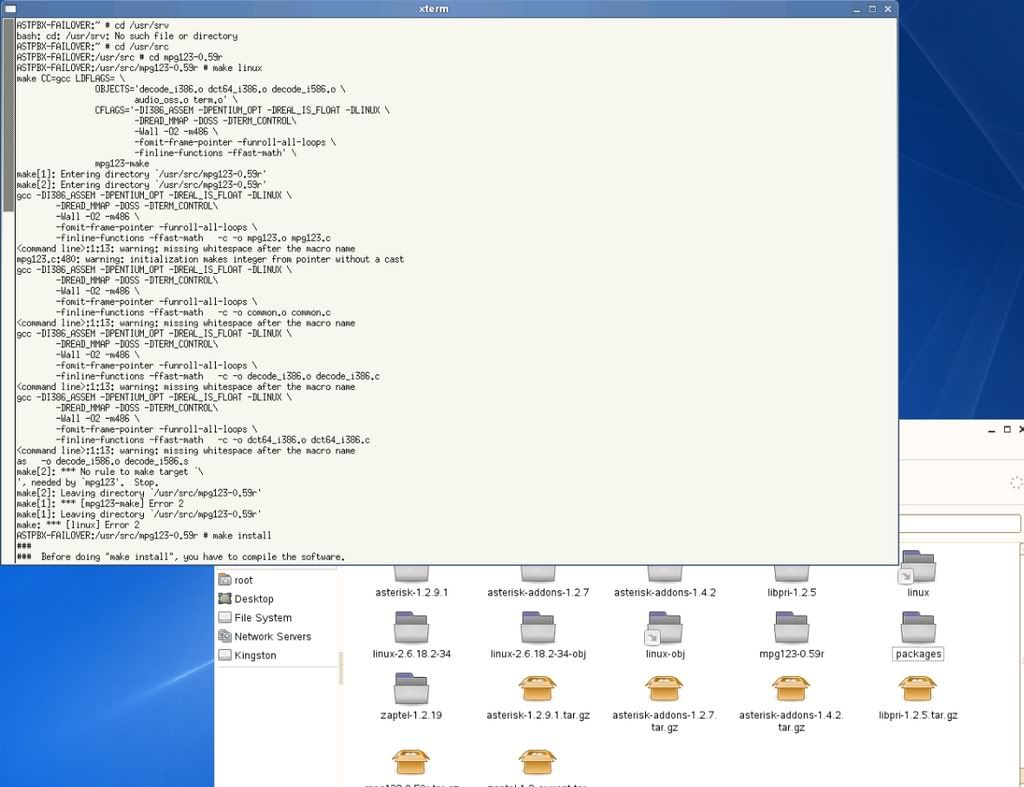
Thanks in advance for any input!
Alex

